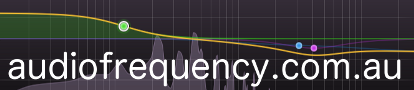How to type
The syntax used on this site may be a little different to what you are used to. However once you do get used to it it's easier to type than using BBCode (or HTML).
Basically: just type.
Put a blank link between
each paragraph. You can either put in line breaks in your paragraph or not.
Here's what I typed for this paragraph:
Basically: just type.
Put a blank link between
each paragraph. You can either put in line breaks in your paragraph or not.
Here's what I typed for this paragraph:
Since there's a proper preview button, you can easily see what you are doing before posting.
If you want to get fancy, you can make text italic or bold. I just typed:
If you want to get fancy, you can make text _italic_ or **bold**. I just typed:
You can make lists:
- Say something
- Please say something
- Oh My God please say
something!!!!
I typed:
You can make lists:
* Say something
* Please say something
* Oh My God please say
something!!!!
This is a heading
And a sub-heading
I typed:
# This is a heading
## And a sub-heading
To make a quote block, start the first line with a ">" character.
I just typed:
> To make a quote block, start the first line with a ">" character.
I just typed:
To do a "code" layout (yeah I need to fix that yellow background), indent each line with 4 spaces:
This is code
^^^^
For images and links, the simplest thing to do is use the buttons in the little toolbar above the text entry box.
Hope that helps! For the full syntax, go to: Markdown Syntax