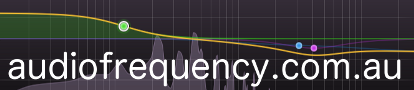How to use tags
Here's a neat feature that you're probably used to if you're a blogger, and possible not otherwise. In theory, it could reduce the number of different forums needed...
Any thread that you start can have one or more tags added to it. You do this at the bottom of the posting form. Here's an example of a tag being typed:
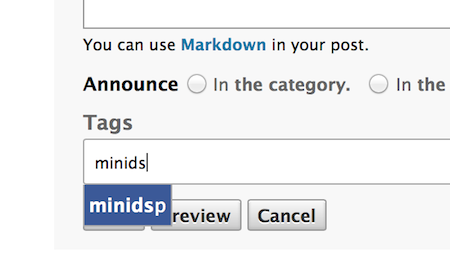
If the server detects that what you have typed matches any existing tags, it displays them and you can select from the list. Or finish typing and press "," to enter the tag.
You can then type another if you like:
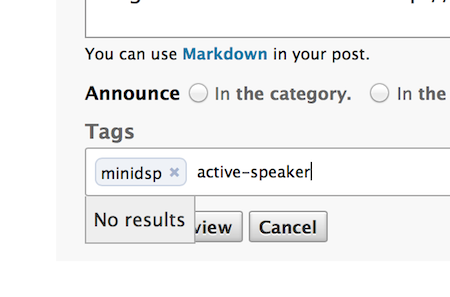
Any tags you have added to your thread appear at the bottom of it after you post it:
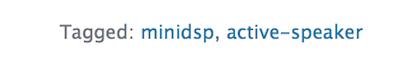
Clicking on any tag will bring up a list of all threads that that tag. You can also see your tags in the "tag cloud" on the home page:
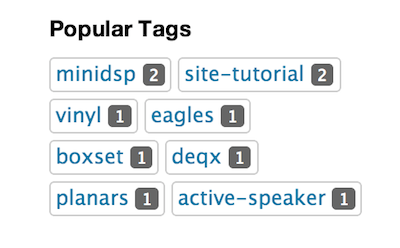
For tagging to work, it does rely on people actually putting tags in ![]() Please give it a try, at least if you start a new thread that you think worth finding again.
Please give it a try, at least if you start a new thread that you think worth finding again.